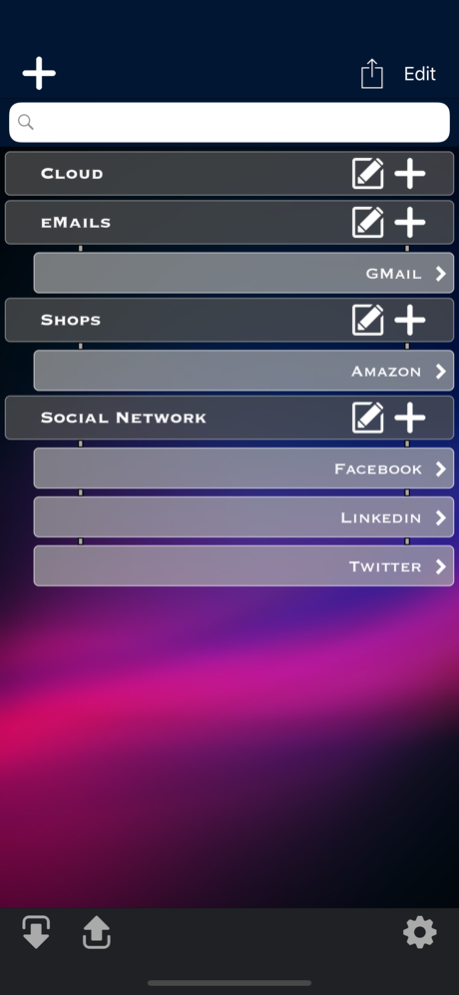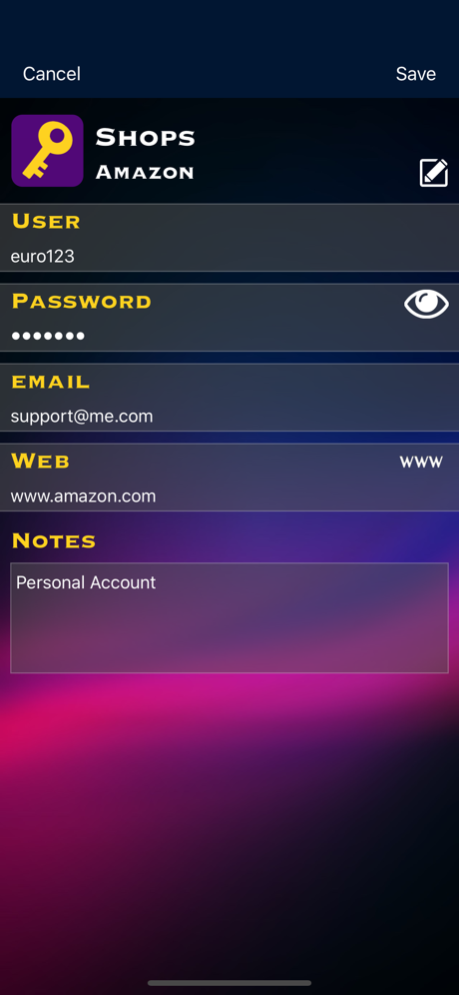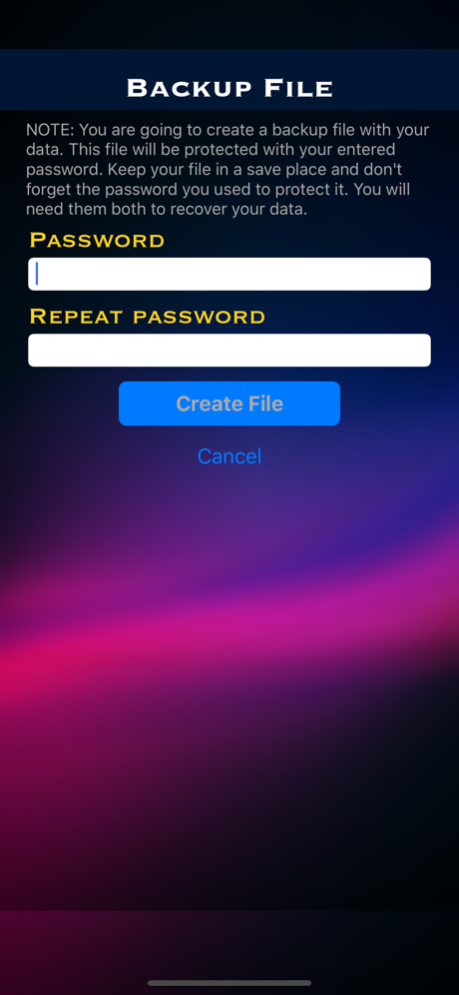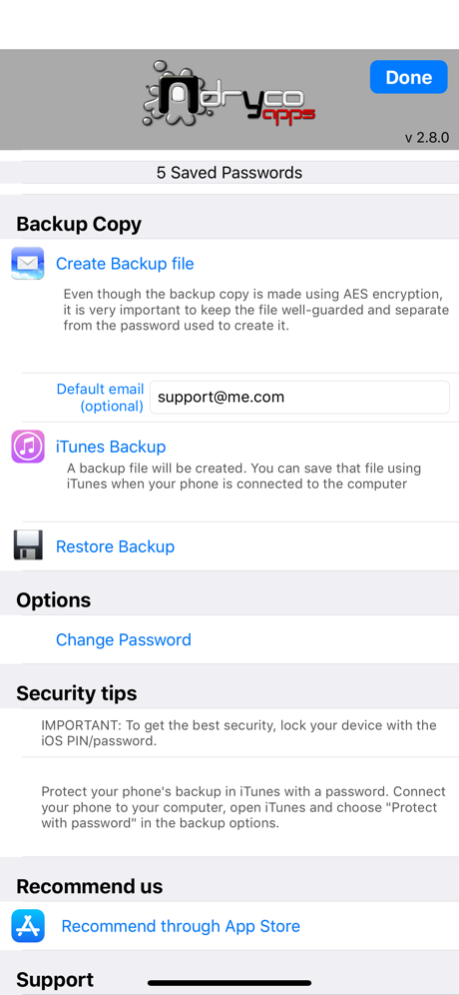Password Control 2.9.2
Continue to app
Free Version
Publisher Description
***Celebrating more than 8 years in the App Store + 100% free app***
Store all of your passwords in your iPhone or iPod touch easily and securely.
•• If you are looking for SIMPLICITY and SECURITY of use, as well as EASE in creating a BACKUP COPY of your information, Password Control is the application for you!
••Have you ever needed one of your passwords and didn’t know where it was stored or just didn’t have it on hand?
••Password Control provides you with totally secure access to your passwords anytime through your iPhone or iPod touch.
••Start using the application from the very beginning! The easy-to-use animated screens are fully self-explanatory.
FEATURES:
•Password protected access to the Application.
•The passwords you enter are stored in the operating system keychain for maximum security.
•You can organize your passwords by groups.
•Make a backup copy easily, quickly and securely by email so you avoid exposing your data to servers that are out of your control.
•The backup copy is created in a protected file, and each file is protected by a different, individual password that no one knows but you.
•Enter or edit your password information with just a couple of taps on the screen
•Passwords are hidden onscreen to avoid prying eyes.
•You can directly access your password-protected webpages whenever you want with a single click.
Available languages: English and Spanish
*********************
IMPORTANT: Please be aware that it's very important to backup your data using the app's backup system. For security reasons there is no other way to restore your data.
*********************
Oct 25, 2021
Version 2.9.2
Bug fixes
About Password Control
Password Control is a free app for iOS published in the System Maintenance list of apps, part of System Utilities.
The company that develops Password Control is Adryco Estudio SL. The latest version released by its developer is 2.9.2.
To install Password Control on your iOS device, just click the green Continue To App button above to start the installation process. The app is listed on our website since 2021-10-25 and was downloaded 2 times. We have already checked if the download link is safe, however for your own protection we recommend that you scan the downloaded app with your antivirus. Your antivirus may detect the Password Control as malware if the download link is broken.
How to install Password Control on your iOS device:
- Click on the Continue To App button on our website. This will redirect you to the App Store.
- Once the Password Control is shown in the iTunes listing of your iOS device, you can start its download and installation. Tap on the GET button to the right of the app to start downloading it.
- If you are not logged-in the iOS appstore app, you'll be prompted for your your Apple ID and/or password.
- After Password Control is downloaded, you'll see an INSTALL button to the right. Tap on it to start the actual installation of the iOS app.
- Once installation is finished you can tap on the OPEN button to start it. Its icon will also be added to your device home screen.